Oracle Guided Learning
What is Guided Learning?
Oracle Guided Learning is an additional resource to support a smooth experience within Ignite. It is an embedded tool that provides forms and overall or step-by-step guidance to complete necessary activities and tasks.
How to access Guided Learning?
Click on the “i” portion of the yellow widget to launch Guided Learning. Use the lower half of the widget to move it to a different location on the screen.
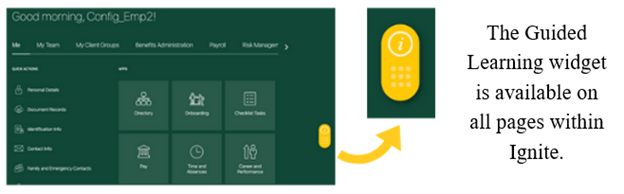
Information can be found in two ways: First, use the Search feature to find guidance on a specific topic. Second, use the Display Group icons on the left to show all content on a given theme, such as Getting Started, Benefits, or Student Employment.
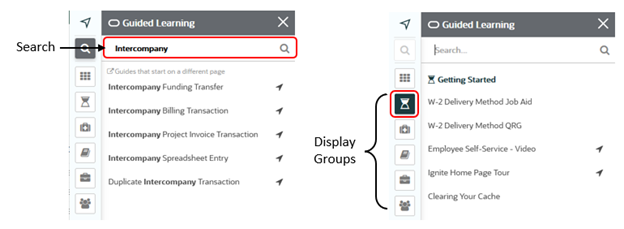
To access the information, click on the Title. If the information is a form, video, written document, or policy, it opens in a new window. Otherwise, clicking the title launches step-by-step pop-up instructions to follow to complete the task. This guidance must begin from the Homepage.
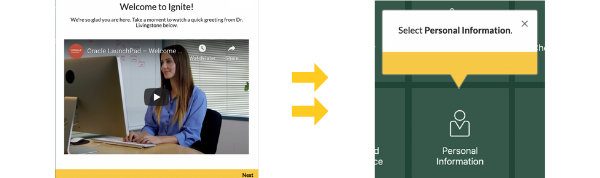
Some items have an arrow icon to the right of the title. By clicking the arrow icon, the same step-by-step instructions now appear in a separate window. This allows the user to scroll to a specific step for guidance. The steps feature can be launched from any page in Ignite; it can also be printed or emailed if necessary.
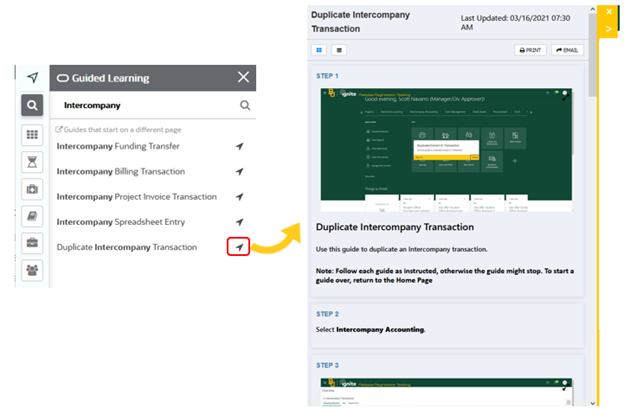
How does Guided Learning help?
It features customizable pop-ups that can be displayed to reinforce training for users; can highlight significant updates, including process changes, required documentation, and/or critical business information.